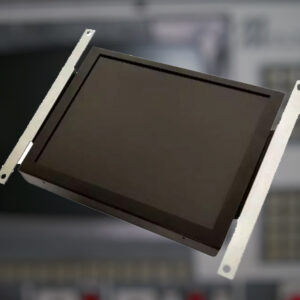

The Allen Bradley PanelView 600 Plus stands out as a premier Human Machine Interface (HMI) in the industrial sector. Its blend of reliability and intuitive design has cemented its place in many industrial setups. But, as with all tech devices, it’s not without its challenges. Dive into this comprehensive guide to understand common hiccups, how to tackle them, and discover Monitech’s cutting-edge replacement solutions.
Encountering persistent issues with your HMI? Monitech’s replacement kits for the Allen Bradley PanelView 600 Plus might be your answer:
Monitech’s kits are a testament to quality and innovation, ensuring your HMI remains at peak performance.
Conclusion: The Allen Bradley PanelView 600 Plus is an industrial stalwart. But when challenges arise, armed with the right knowledge and Monitech’s advanced solutions, you can ensure it remains an efficient workhorse for years on end.
NEED TO REPLACE YOUR DISPLAY?
We have a wide-range of industrial display replacement that fits on your industrial machine.